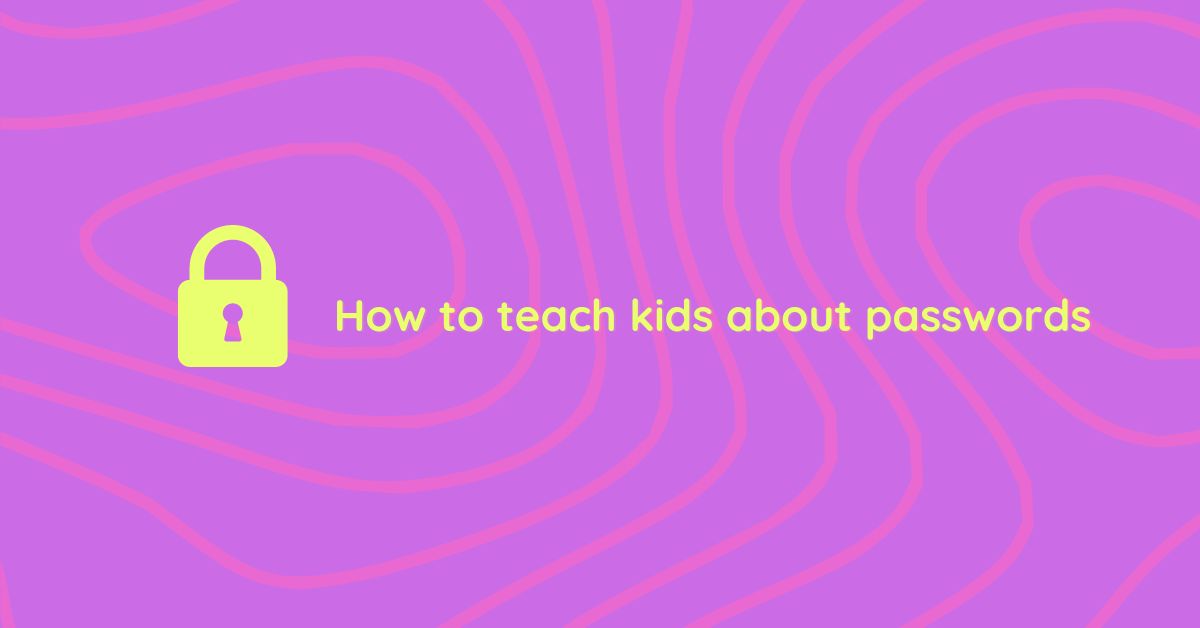In an age where digital literacy is as fundamental as reading and writing, teaching children about online safety is crucial.
As a parent, my primary concern is to protect my child from online threats.
I feel a huge responsibility to teach my daughter about digital technology so that she can understand how it works and be smart about protecting herself.
In education, we call this digital citizenship.
The Importance of Strong Passwords for Online Safety
One area of digital citizenship includes understanding the importance of creating strong passwords.
This is crucial because most digital tools kids use today for creative learning require some form of authentication like username/email and password.
And even if your child does not use devices at home, they’re likely encountering technology in their school environment as most schools rely on web-based software, which means that, most likely, your child has a password to access their school work.
Practical Tips for Creating Memorable Yet Secure Passwords
Engaging children from an early age in creating strong, memorable passwords is not just about online safety; it’s about instilling responsible digital citizenship practices to serve them throughout their lives.
Here are practical tips to help parents guide their children in creating strong yet easy-to-remember passwords:
- Use a phrase or sentence
Encourage your child to think of a favorite song lyric, quote, or a random sentence. For example, “I love to play soccer at 4 PM!” can become “Il2pSa4P!”. - Incorporate numbers and symbols
Show them how replacing certain letters with numbers and symbols can strengthen passwords. For instance, “E” becomes “3” and “S” becomes “$”. - Make it personal but unpredictable
Use personal interests not easily guessed by others. Avoid using personal information like birthdates or names. - The longer, the better
Aim for passwords at least 12 characters long. Teach them the benefits of length for security. - Use acronyms or initialisms
Take the first letters of each word in a sentence or phrase to create a password. For example, “My cat’s birthday is January 1st” becomes “McBiJ1”. - Change passwords regularly
Instill the habit of changing passwords periodically as a family, making it routine, such as with changing seasons.
Engaging Your Child in Online Safety Conversations
Teaching your children about creating strong passwords can be a fun and interactive way to engage with them in their online activities.
It’s an opportunity to discuss online safety, privacy, and protecting personal information.
At almost 4, my daughter is still too young to need this skill, but this is what I want her to know when the time comes: We don’t share passwords with others, and we change them often.
I might make changing passwords a family routine we can all do together as a family. I wish to turn this into a positive learning experience she will carry with her, ensuring she grows into a responsible digital citizen.
Now it’s your turn.
By taking proactive steps today, you can help secure your child’s digital footprint and empower them with the knowledge and skills they need to navigate the online world safely and confidently.